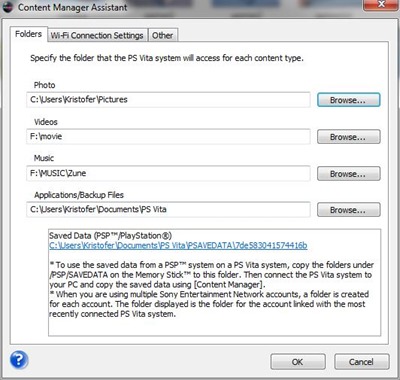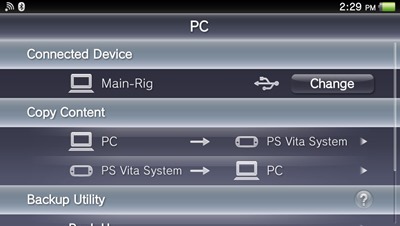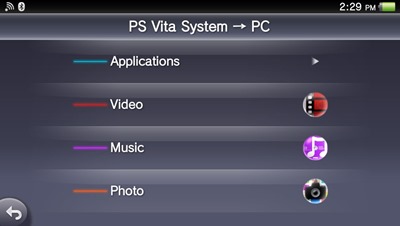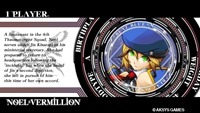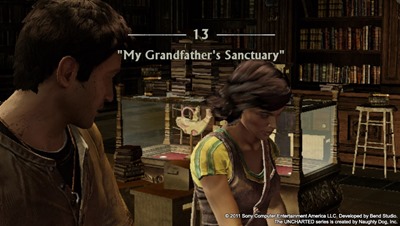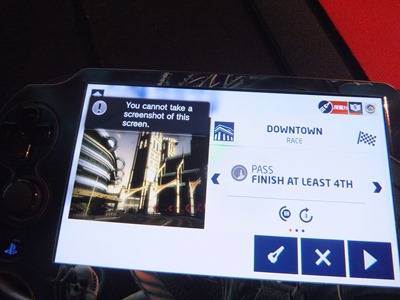One of the great things about the PS Vita is the ability of it to take screenshots and it’s built right in, just press two buttons at the same time and it’s done. So I thought I’d create a guide on how-to take a screenshot..
To take a screenshot you just press the PlayStation button and the Start button at the same time.
You’ll hear a click and the screen will blink and that’s it, the screenshot will be saved to your pictures folder which then you can transfer them to your computer via the Sony Content Management program which is actually called the Content Manager Assistant. Of course you’ll need to have the PS Vita connected to your computer via the supplied USB cable.
Then you need to open the companion app on your PS Vita which is called Content Manager.
You’ll then be asked what you want to do which of course is that you’ll select PS Vita System to PC under the Copy Content category.
On the next screen you’ll be asked to choose what you want to copy or move from the Vita, you’ll pick photos which is where the screenshots are also saved.
Check them all or just the ones you want and hit Copy, the PS Vita will do it’s thing and let you know when it’s done. The time it takes depends on the amount you’re copying of course.
Next let’s take a look at the actual screen shots and they come out to be 960×544 in dimensions and they vary in size from about 50kb to well over 100kb and they’re in jpeg format.
Most screen shots come out great, you can do it with the main interface and many games. Here’s a few examples of the interface, Mortal Kombat and a couple others:
Some screenshots though will stick a watermark in the bottom corner of them. Some of them are small, but others are a couple sentences long.
There are times though when the PS Vita does not allow you to take a screenshot for whatever reason. When that happens the Vita tells you “You cannot take a screenshot of this screen”. I don’t know why you can take screenshots of some games and not others, who knows why Sony did it this way. I’m guessing it’s part Sony and part the gaming company.
So it’s fairly easy to do, but you have to go through the content manager and you just can’t drag and drop sadly.
Other than that, there’s the issue of the watermarks, some can be small and some can big and some can be just not there at all.
It’s good though that Sony included the ability in the PS Vita, it makes doing reviews easier and of course it let’s you share your in-game accomplishments with your friends.