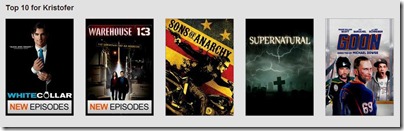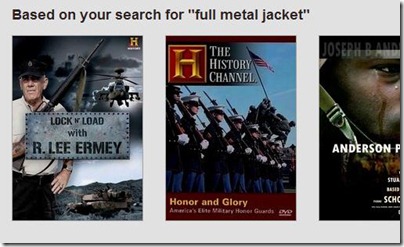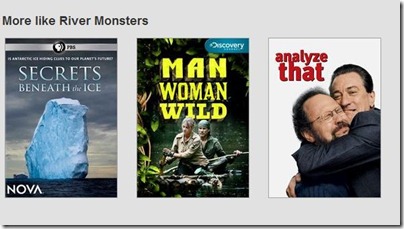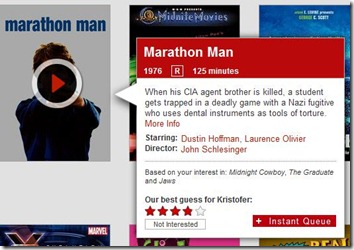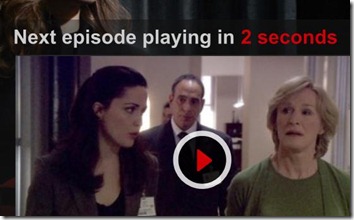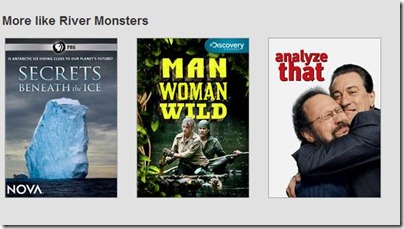News, news and more news!
Tag Archive for Netflix
Articles/Editorials, Rants!
Dear Netflix
by Kristofer Brozio •
I guess you could call this an open letter to Netflix or a list of my gripes and complaints, questions and suggestions.
The service which supposedly would make viewers want to trade in their old DVDs at musicMagpie and take to online movie watching every time. It would do if these points were addressed first
1. I still hate the new user interface, the scrolling just annoys me, can I get the old one back please?
2. What the hell is with the new ‘feature’ of ‘Continue Watching’ at the top of the page now? I didn’t ask for that, nor do I want it! Can I make it go away? How can I continue watching something that I already watched? I finished the movie, but yet it’s there in my ‘Continue Watching’ section. I really HATE this new ‘feature’ and I want it to go away. I’m an adult so I watch R rated movies, (especially the horror movies, love them), but I have kids and I don’t want to see naked boobs or similar on the top of my screen when my kids are around. Many times your continue watching screen grabs aren’t the most flattering. Something needs fixed there as I do let my kids watch Netflix at times and they don’t need to see that just yet as they’re rather young.
3. What is the deal with the Top 10 for me? It’s a list of things I’ve watched and haven’t watched. I could see if it was a top 10 list of things I’ve watched, my top rated stuff, but it isn’t. I could see if it was a top 10 list of suggestion for me, but it isn’t. I don’t know what the hell it is but I don’t think I’ve ever picked anything from the list.
4. What the hell is the ‘Based on your search’ thing? I was searching for a movie, I was only searching for that movie because I wanted to watch it. I didn’t want suggestions based on my search, I wanted to watch that particular movie only. I searched for it to see if I could watch it on Instant. If I wanted to find things like what I was searching for then I would search for things like that. I was looking for one particular movie only. Can we make this go away? Oftentimes you’ll show a ‘based on your search’ for something that I don’t even remember searching for or something that I searched for last year!? What good does that do me?
5.The whole ‘More Like’ thing? if you’re going to suggest things, please make them at least CLOSE to what it’s supposed to be more like. ‘Analyze That’ is NOTHING AT ALL like River Monsters. How the hell is ‘Eddie and The Cruisers II’ more Like ‘The Philadelphia Experiment’? Sure it stars the same person but it’s nothing ‘like’ it at all.
6. TV Shows out of order, I like TV Shows, many times I’ll find something I’ve never seen and watch it and enjoy it very much. I’ll go and watch TV shows that I missed when they aired. So why is it so hard to put the TV shows in the order they aired? I’ve run across it several times now with TV shows episodes just totally random ordered. Seriously, it’s not that hard to put them in the order they aired. if you’re not sure go stop over at IMDB and you can get the order they aired in, really simple to do.
7. Missing episodes? Here’s another one about TV Shows. Why put incomplete seasons up? That’s just pointless really it is and all it does is piss people off.
8. FIX your errors! The dumbass recurring n8156-6013 error is still not fixed. Also I don’t like being blamed for the error, you’re little error message sometimes blames me saying it could be my internet connection or something else I did wrong like the time on my computer. My question is how can my internet be down if I’m browsing the Netflix site and seeing the error? The time is correct on my computer, maybe the time on your computer is wrong?! We all know it’s a problem with Netflix and Silverlight, so why don’t you get together with Microsoft and fix the errors once and for all? Netflix blames Microsoft and Microsoft blames Netflix, it’s ridiculous.
9.Speaking of errors and blaming. When you’ve got a problem, don’t blame the customer. The similar error message comes up blaming my internet connection or the time on MY computer when you’ve got an issue with your system. If Netflix is having problems I’ll check Twitter and see many other people are having outages, but yet your error message blames me for the problem. If you’ve got a problem own up to it and don’t blame us.
10. What happened to the ratings? Yes they’re there on the movie page, but not on the pop out. It just gives Netflix’s best guess for me. What good does that do me? I want to know what other people might think of the movie, I don’t want to know what you think I might think of the movie. FYI: You’re wrong 90% or more of the time anyway as to what you think I’ll rate something, so it really does me no good at all.
11.Another one about TV Shows for you, what the hell is this new ‘feature’ about automatically starting the next episode? It’s annoying, please make it stop or give us the option to use it or not. If I’m watching TV shows I’ll use the time between them to go to the bathroom, get a drink or snack. The first time this happened it was rather annoying as I come back and the show is just playing away and I had to restart it. What’s the point of that? This is not what I would consider a ‘feature’ or an improvement at all.
12. Here’s a suggestion for you, how about searching by actor? Yes there is the option but it doesn’t exactly work all the time the way it should. Many times I’ll want to see something and forgot the name of the movie or show but I know who starred in it and it would be really nice to be able to search by actor. Sometimes it works and sometimes it doesn’t. Sometimes it gives me a nice grid of the movies they starred in, other times it gives me a list of a few movies and then a bunch of others that they weren’t in. I don’t care about the movies they weren’t in.
Well that’s just a few things off the top of my head….
Don’t get me wrong, I love you Netflix but you really piss me off at times, especially the stupid ass things you do to supposedly ‘improve’ our viewing experience.
Articles/Editorials
Netflix More Like WTF?
by Kristofer Brozio •
So I sometimes watch nature shows, a lot of them are goofy, but some of them I enjoy especially River Monsters. Sure it’s long and dragged out but I like the whole finding out about the creatures and then actually seeing it. For example sometimes there’s a myth behind what it is and how Jeremy Wade will actually explore the myth behind the creature. Sure it’s not award winning TV and all but I like learning about these creatures that exist out there.
Anyway Netflix has it’s so-called feature where when you watch something they’ll suggest others to you with it added to the main page with ‘More Like’. After I was done watching the latest few episodes of River Monsters I was back scrolling though the main page and saw the Netflix recommendation for More Like River Monsters and started scrolling. I saw the usual nature stuff there and then in the list was Analyze That with Billy Crystal and Robert DeNiro ? Just how the hell is Analyze That like River Monsters and other nature shows? I think something might be wrong with the Netflix system there….
How-To
How To Fix Netflix Error n8156-6013
by Kristofer Brozio •
So I’ve posted about this a few times now but I thought it’d be easier to put it all in one posting.
So there are a few ways to fix this wonderful error that Netflix throws up.
Netflix says it’s the users fault essentially, and that’s wrong it’s not your fault. It’s the fault of Microsoft and Netflix.
They say your computer time could be wrong, which is possible.
So here’s a list of fixes for the dreaded n8156-6013 error for you:
1. Run as Admin – This is one is simple, just right click and run your browser in Administrator mode. This one works sometimes and it was one of the things that worked for me.
2. PlayReady – This one is a bit more complicated as it involves finding a possibly hidden folder. You’ll most likely need to go into your files and folders settings and change to view hidden files and folders.You’ll need to find the folder and rename the mspr.hds file or you can just delete. There have been problems with deleted it, so it’s safer to rename it. you can just call it mspr.old if you want or whatever. (some have said to delete the actual PlayReady folder, don’t do that as it will cause an error.
– Windows 7: it’s located at C:/ProgramData/Microsoft/PlayReady\mspr.hds or C:\Users\All Users\Application Data\Microsoft\PlayReady\mspr.hds
– Windows XP: C:\Documents and Settings\All Users\ApplicationData\Microsoft\PlayReady\mspr.hds or C:\ProgramData\Microsoft\PlayReady\mspr.hds
– On Mac: HD > Library > Application Support > Microsoft > PlayReady > mspr.hds
3. Fix the time on your computer – You’ll need to go into the BIOS and set the time to the correct time and date. This has worked for some people.
4. Replace SilverLight – The last fix is one that I used originally and you could call it a last ditch effort and that’s to install on older version of Silverlight. This might work for a while but Netflix will complain that you need to upgrade.
-You can go here to find the SilverLight 3 SDK: http://www.microsoft.com/en-us/download/details.aspx?id=16011
-Direct link is here: http://go.microsoft.com/fwlink/?linkid=150228
There really isn’t any actual fix for this. The fix would be for Microsoft and Netflix to get their acts together and work together to fix this for people.
I know I run into this error every once in a while and it annoys me to no end. I originally used option 4, but options 1 and 2 seem to work but not every time. Sometimes one will work and sometimes the other will.
As I said it’s their problem and they know about it and they won’t do anything for whatever reason.
Here’s the links for the original posts:
https://www.kristoferbrozio.com/2011/08/25/netflix-error-n8106-106/
https://www.kristoferbrozio.com/2011/03/07/fix-for-netflix-error-code-n8156-6013-updated/
https://www.kristoferbrozio.com/2010/06/25/fix-for-netflix-error-code-n8156-6013/
Rants!
netflix error n8106-106
by Kristofer Brozio •
What the hell is wrong with Netflix?
I’m really sick of this error popping up. There’s not a damn thing wrong with my internet connection, yet they try and tell me there is. That’s BS.
They’re raising the rates on us for a product that doesn’t even work part of the time.
I’ve posted about this fix before on here. So let’s recap.
I’ve done all my own fixes already, and they worked until today. Then it spits out the error right in the middle of watching something.
The quick fix I’ve got is just open your browser with ‘run as administrator’, right now that fixed the problem for me. Why though should I have to run as admin to watch Netflix?
Here’s links to the other two posts with the other fixes I‘ve used that worked for a while anyway.
https://www.kristoferbrozio.com/2010/06/25/fix-for-netflix-error-code-n8156-6013/
UPDATED: another part of the fix here: https://www.kristoferbrozio.com/2011/03/07/fix-for-netflix-error-code-n8156-6013-updated/
Rants!
The New Netflix Interface is Horrible
by Kristofer Brozio •
Yes it’s horrible..
They’ve hit the 5000 comment limit on the Netflix blog and I’d say 99% are complaints about it. Yet they don’t care, they won’t change it back.
I hate it. I hate it. I hate it.
I’d leave if it wasn’t for the fact that they’re the best thing around I’m sure.
I now spend much more time trying to find a movie that I used to. I think they changed it so people would spend more time looking for movies instead of actually watching them.
Seriously I have to stop looking after a while as my eyes start to hurt. They like glaze over and get fuzzy from watching them scroll by. It’s horrible, the new interface is just horrible. If I search for movies for a long time, letting it scroll by, when I stop it’s like it’s still going, all blurry like.
Netflix please listen to your customers and change it back, or at least give us the option to use the old interface.
Why are you doing this to your customers? I would love to know who actually approved this horrid ‘improvement’. I’d like to see him lose his job. Who actually did they talk to about it? Supposedly they had a test group, were they all high when they viewed it? That’s the only thing I could think of as to how and why the new interface was liked in the test groups. They had to be high on something to think it was an improvement.
Gack.. I would love to leave, and just cancel.
I’m looking into Amazon but it doesn’t really work with the Xbox360, sure it does but it had to be streamed from your PC. I see no PS3 or Wii support, and I’ll have to search and see if one of my blu-ray players is supported or not. Amazon VOD isn’t like Netflix at all really, you have to rent them individually or join Amazon prime. I guess it’s not a bad deal for streaming at $79 per year when compared to Netflix, but I think Netflix has a bigger selection.
Hulu, well I can’t stand Hulu, at least the free version.., the stupid commercials are just so damn loud it’s impossible to watch anything at night without sitting there with my finger on the mute button. Hulu is only TV shows though, which are mostly stupid reality TV which I can’t stand. Looking right now I see only 58 movies on Hulu Plus and only 20 are in HD. I don’t think that’s an option at all.
Please Netflix, have some pity on my eyeballs and change it back.. or at least let me use the old interface.
Articles/Editorials, Rants!
Fix for netflix error code n8156-6013 Updated
by Kristofer Brozio •
So I posted a while ago about this stupid error from Netflix and Silverlight, back in June of last year actually, and there’s still no real fix for it. I have though figured out a way to use the new Silverlight 4 and not get the error and not have to revert back to SilverLight 3.
The fix is quick and easy just rename the mspr.hds file to something lese like oldmspr.hds.
I’m using Windows 7 Pro X64 version and it’s located at C:/ProgramData/Microsoft/PlayReady
Of course on Vista and XP the files location is elsewhere, but it should be right under Application Data in a similar location. You could also just search for the folder or file to find it and then open the location.
Renaming that file seems to fix the problem for now. When you rename it Windows will create another one in the folder actually. So it might fix the problem and it might not. As of right now though I’m watching Netflix with no issues, so I guess I’m temporarily happy until the next update of Silverlight anyway.