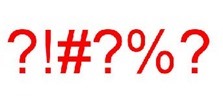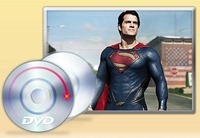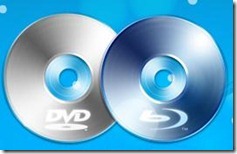I just want to watch my blu-rays while I’m writing. I have four monitors, I use the center and left for work, and then the right one for Netflix, Amazon Prime Video or Blu-Rays and DVDs and then the 4th is a small one for just other stuff.
Why is it so hard to play blu-rays on Windows, not even just Window 10, I had problems on 8, 7, and Vista and all of them really as far back as I can remember. Yes everything is updated, all drivers, etc and my computer is more than capable of playing blu-rays. I’ve got a Core i7 4790K CPU with 16gb of ram, R9 280 and 7870 video cards, more than enough to play a blu-ray for sure.
I have Power DVD 15 and I have Nero 15 Ultimate Edition, both of which are supposed to play blu-rays. I can’t remember the last time I could play a blu-ray with Nero, I’ve tried and tried but it just won’t work, it gives me some BS error about cannot play this media and of course tells me to upgrade my drivers and blah, blah, blah, all of which is done already.
I’ve uninstalled and re-installed too many times to count and yes everything is up to date.
Yesterday I watched a couple blu-rays, today I popped a blu-ray in with Power DVD and got a black screen with sound. I tried another one and got picture but it was horribly distorted and pixelated. It’s a fairly new disc so it’s not damaged and it plays fine in my Xbox One and PS3. What happened between today and yesterday? Nothing at all, I went to sleep and woke up to it not working.
I paid for Power DVD 15, but then Power DVD 16 came out like a week later which pissed me off quite a bit actually, but whatever on that.
I have two Blu-ray players, Samsung and Lite-On, both do the same thing as to errors and not playing so it’s not the hardware.
Why is it so hard to watch what I paid for on my computer?
I’ve got a plethora of HDMI cables, switched them out, tried on different monitors and same thing.
Why is it so hard to just play a blu-ray on Windows?