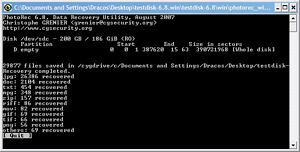SO after 10 hours of using every DOS based utility I could get my little paws on, I had no luck, I was at my wits end… Then I did a bit of research and found a program called PhotoRec from CGSecurity. Now I knew I had the DOS based version and for whatever reason it wouldn’t work correctly for me, it didn’t see any other drives besides the one I wanted to get the data from, so in other words I couldn’t save the files it recovered… I went to the PhotoRec site and found that they have a Windows (and Linux) based version as well, downloaded that and it worked! Only took a little over 2 hours to complete and so far it seems I have everything..
The only drawback is that it renames everything to F1,F2,F3 etc etc…
Here’s a screenshot of when it completed it’s recovery for me which you can click to see it larger..
but you’ll notice that it recovered over 26 thousand JPG files for me.. that’s a whole lot of renaming.. not to mention all the other files in there as well.. but I don’t care.. I got my data back!!!!!!!!!
I also used PhotoRec on the two XD Picture cards I used on Saturday, got all that data back and more… PhotoRec recovers even the files that were deleted if they weren’t written over yet…
This program has now become a permanent part of my little toolbox..
After that I spent most of the day doing back ups.. I went a bit overboard with it, saving all my stuff to four hard drives and 10 DVDs but oh well…. I think I’m going to use a RAID Mirror from now on for that hard disk that way I’ll be almost sure that this won’t happen again, of course I’ll still be backing up frequently as well to an external HDD
But if you need to recover your lost files go and check it out: